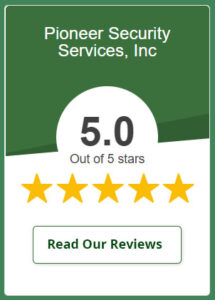For the context, the NIST resource on role-based access control has provided a detailed and best foundation for what roles can be given access. In this blog, we will see what roles and permissions are. What is their importance, and what are the best practices for building a secure and scalable system for your organization?
What are User Access Roles and Permissions?
To discuss and know more about roles and permissions, we have to understand what they actually are.
Let’s have a closer look and see how they have a place in the system.
User Roles
A role is like a “job title” inside a system. It describes what type of user someone is and what responsibilities they have. For example, a Sales Rep may access customer data, while an HR Manager handles employee files. Instead of granting permissions one by one, roles group them, making management easier.
Permissions
Permissions are the specific actions a user can take: read, write, delete, or execute. For example, in a document-sharing system, a viewer may only read files, an editor can read and modify, or an admin can delete and configure settings.
How They Work Together
Roles and permissions combine to form access control. Assigning a user the “Teacher” role in a school system might grant permissions to view student records and assign grades, while the “Student” role only allows viewing personal grades. This flexibility makes it easy to adjust access as people change jobs or responsibilities.
Why User Access Roles and Permissions Matter

The roles and permissions are very important, and many organizations only realize their value after something goes wrong, such as an employee having too much access or a system being misused. What important roles and permissions have in the whole system, and why they hold so much importance in any organization. Let’s discuss.
Protecting Security
The most obvious reason is security. Not everyone in your company should have access to everything. Imagine if every employee had access to payroll data, confidential HR reports, or sensitive client contracts.
The risk of mistakes, leaks, or even intentional misuse would be enormous. So it’s obvious to protect your security and not allow access to anyone in the office. Apply the principle of leverage, which refers to restricting access based on roles, you ensure that employees only see what they need to perform their jobs.
Meeting Compliance Requirements
Having a clear, well-documented system of roles and permissions helps demonstrate compliance. Auditors can see who has access to what, when access was granted, and whether proper controls are in place. Without this structure, passing an audit can become a nightmare. A NIST assessment found RBAC aligned well with government and industry security policies while simplifying administration and improving compliance.
Simplifying Management
Without roles and permissions, managing access becomes difficult to manage. If you assign permissions individually to each user, you’ll quickly lose track. Employees change departments, get promoted, or leave the company. Adjusting dozens of individual permissions every time is inefficient and prone to errors.
Supporting Growth and Scalability
Small companies might get by without structured roles, but as soon as the business grows, the complexity increases. A startup with 10 employees may only need a couple of roles. But with 200 employees, 1,000 employees, or multiple locations, structured roles and permissions become necessary to scale securely.
Enhancing Accountability
Roles also improve accountability. When permissions are tied to roles and actions are logged, it’s clear who did what and when. If something goes wrong, you can trace it back to a specific user or role. This makes troubleshooting faster and discourages misuse.
Why is role-based access important?
It enables organizations to take a granular approach to identity and access management, while streamlining the authorization process and access control.
Common Access Control Models in The Market Today
There are many models that organizations use to manage roles and permissions. Each model has its own cons and pros. Understanding these models can help you find the best for your company.
Role-Based Access Control (RBAC)
This is the most common model and the one most businesses start with. In RBAC, permissions are grouped into roles, and users are assigned to those roles. For example:
- Employee role, Access to basic tools like email, calendar, and intranet.
- Manager role, All Employee permissions + ability to approve timesheets and view reports.
- Administrator role, All permissions, including system configuration.
RBAC is simple to understand and manage, which is why it’s so popular. You don’t worry about individual permissions; you just focus on roles.
Permission-Based Access Control
In this model, permissions are assigned directly to users instead of being grouped into roles. It allows control, but it quickly becomes messy in large organizations. Imagine manually giving every new employee dozens of individual permissions. It’s easy to miss something or accidentally give too much access.
Attribute-Based Access Control (ABAC)
ABAC goes beyond roles by using attributes (or conditions) to determine access. Attributes can include the user’s department, location, time of access, device type, or even the sensitivity of the resource. ABAC is more flexible and dynamic, but it’s also more complex to design and maintain.
Hybrid Models
Many businesses end up using a hybrid approach. RBAC provides a solid foundation, while ABAC adds contextual rules for finer control. For instance, you could assign a “Sales Manager” role via RBAC, but also add an ABAC rule that limits approval actions to working hours.
What is the most common access control model?
Role-based access control (RBAC) is one of the more popular forms in widespread use. It is also known as non-discretionary access control.
Key Concepts in Role & Permission Design

Simply creating roles and assigning permissions is not enough. There are important design principles to follow to make sure your system is both secure and manageable.
Role Hierarchies
In many organizations, roles naturally form a hierarchy. A manager typically needs everything their employees have access to, plus some additional permissions. For example. An employee’s role is to view and edit personal data; the Manager’s role is to allow all employee permissions and approve requests.
The director’s role is to give all managers permissions and give them access to strategic reports. Hierarchies reduce duplication. Instead of defining separate permissions for each role, you can build on existing ones.
Separation of Duties
This principle ensures no single person has too much control, which could lead to fraud or errors. For example, in finance, the person who approves payments should not be the same person who initiates them. Splitting responsibilities across roles adds an extra layer of protection.
Least Privilege
Always grant the smallest amount of access needed to do the job. If someone only needs to view files, don’t give them editing rights. If they only need to manage their own records, don’t give them access to everyone else’s data. This principle dramatically reduces risk. Even if an account is compromised, the attacker can only do limited damage.
Regular Reviews
Roles and permissions should never be a “set it and forget it” system. Over time, people change jobs, projects evolve, and systems expand. If you don’t review regularly, users end up with more access than they need, a problem known as permission creep. You can identify outdated roles, unnecessary permissions, and security gaps by scheduling periodic audits.
How to Plan & Implement User Access Roles and Permissions
Implementing a robust access system takes careful planning. Rushing into it often leads to confusing, overlapping roles that nobody understands. Here’s a straightforward process to follow.
Analyze Business Needs
The first step is understanding what your business actually requires. Different departments and teams work in unique ways. This approach mirrors guidance from the NIST Access Control Policy & Implementation Guides, which emphasize that access control policies should derive from business requirements and be tailored to the organization’s structure.
For instance, your finance team needs access to sensitive payroll data, while your marketing team needs tools for campaigns but should never touch payroll records. By talking to department heads and mapping out daily workflows, you’ll get a clear picture of who needs access to what. This prevents over-granting permissions and ensures every role serves a practical purpose.
Catalog Resources
Next, make an inventory of everything that needs protection. This isn’t just about software applications; it includes databases, file storage, customer records, and even internal tools. Think of it as creating a master list of “doors” that require locks. Once you know what needs protecting, it’s much easier to design a system that controls who holds the keys.
Define Roles
Now comes the mapping of permissions to roles. Group related permissions into roles that reflect job functions, e.g., “Sales Rep”, “Operations Manager”, “Finance Analyst”. An added best practice is drawn from Microsoft’s Azure RBAC guidance, “Grant only the access users need, and avoid assigning broader roles at broader scopes.
Assign Users
Once roles are defined, you can start assigning users. The golden rule here is: match users to roles based on responsibilities, not convenience. Avoid giving someone broader access “just in case” that’s how permission creep begins. Instead, stick to the principle of least privilege, granting only the access necessary for someone to do their job effectively.
Test and Refine
Before rolling out company-wide, pilot the system with a small group. Choose a cross-section of employees from different departments, then monitor how well the system works for them. Are there gaps? Are some roles too restrictive? Testing helps identify and fix issues early before they affect everyone.
Monitor and Review
Finally, remember that access control is not a one-time project. Business needs evolve, staff change roles, and new systems are added. That’s why continuous video monitoring and periodic reviews are essential. Regular audits help you catch outdated permissions, unnecessary roles, and potential security risks and keep your system strong and relevant.
How to manage roles and permissions?
To make sure your custom roles are effective, you can create custom roles based on predefined roles with similar permissions.
Challenges & Common Pitfalls of Role and Permissions
Designing roles and permissions sounds simple when we talk about it, but in practice, many organizations stumble over the same recurring issues. These mistakes may not be obvious at first, but over time they create confusion, security gaps, and inefficiencies.
Let’s take a closer look at the most common pitfalls and why they matter.
Role Explosion
One of the biggest challenges is role explosion, like when a company creates far too many roles. It starts complexing. The system gets cluttered with dozens or even hundreds of overlapping roles. The admins struggle to keep track, users don’t know which role applies to them, and mistakes creep in. Instead of simplifying access, role explosion makes it harder to manage.
Permission Creep
Permission creep happens when employees accumulate access rights over time. For instance, someone moves from sales to marketing but keeps their old sales permissions. Later, they help with a cross-team project and are given temporary access to finance reports, and nobody revokes these extra rights.
The result is a user with far more access than they should have. This creates security risks because the more access someone has, the greater the damage if their account is compromised. A 2023 ASIS research report found that while most organizations use access control as part of their risk strategy, issues like permission creep and outdated role structures remain common vulnerabilities.”
Static Rules
Many organizations fall into the trap of using static rules that don’t account for context. For example, a manager may always have approval rights, even outside working hours, from any location, and on any device. And it can be stolen from him by any thief.
A dynamic system, like attribute-based access control (ABAC), can add context to roles by considering factors such as time, location, and device type. Without this, static rules can leave dangerous blind spots.
Poor Documentation
Another overlooked issue is poor documentation. Over time, roles are created, modified, and reassigned, but without clear documentation, no one remembers exactly what each role does. New admins are left guessing, and even long-time staff may be unsure.
This confusion leads to errors: people are given the wrong role, or redundant roles linger in the system. Proper documentation not only prevents mistakes but also makes audits and compliance reporting much smoother.
Resistance from Employees
Finally, one of the most human challenges, resistance from employees. If roles and permissions don’t align with how people actually work, staff will naturally try to bypass them. For example, if a system blocks a manager from accessing the files they need urgently, they might ask someone else to send them via email, creating a new security risk.
The key is balance. Roles must be strict enough to protect data but flexible enough to support real workflows. Involving employees during the design process can reduce frustration and improve adoption.
The Best Practices to Implement Roles and Permissions Successfully

There are some main practices to be followed if you want to run a seamless roles and permissions process in your organization. Let’s discuss them precisely.
- Keep role design simple and scalable.
- Use clear role names for easy understanding.
- Always follow the least privilege principle.
- Separate sensitive tasks between roles.
- Plan for temporary access when needed.
- Audit regularly to reduce permission creep.
- Automate assignments for efficiency.
Adopting these guidelines or this set of rules, you can successfully integrate the roles and permissions strategy in your office and keep yourself hassle-free and relaxed. It is a simple way to design the plan for a great outcome.
Secure Access, Simplified with Pioneer Security
Undoubtedly, the roles and the permissions are the bases for modern security. Their role is to protect and secure sensitive data, simplify IT management, and ensure that the organization remains compliant as it grows. At Pioneer Security, we provide the proper structured models and best practices to help businesses keep an appropriate balance between productivity and protection.
Pioneer Security helps companies to build a system that is not only secure but is scalable and practical. We integrate RBAC, ABAC, and ongoing review to keep your business protected, and employees get the only access they need. If you need any kind of assistance, our team is just a call away.
Frequently Asked Questions
What are user roles and permissions?
A role is a set of predefined permissions related to specific tasks or responsibilities.
Permission is the authorization to perform specific actions within the system.
What are user access permissions?
This is the authorization that allows users to access specific resources on a network, such as applications, data files, printers, and scanners.
What are the four types of role-based access control (RBAC) permissions?
The four types of access control under the RBAC standard are core, hierarchical, symmetric, and constrained.
What are the UAC permissions?
UAC is a Windows security feature designed to protect the operating system from unauthorized changes. When changes to the system require administrator-level permission, UAC notifies the user, allowing them to approve or deny the change.